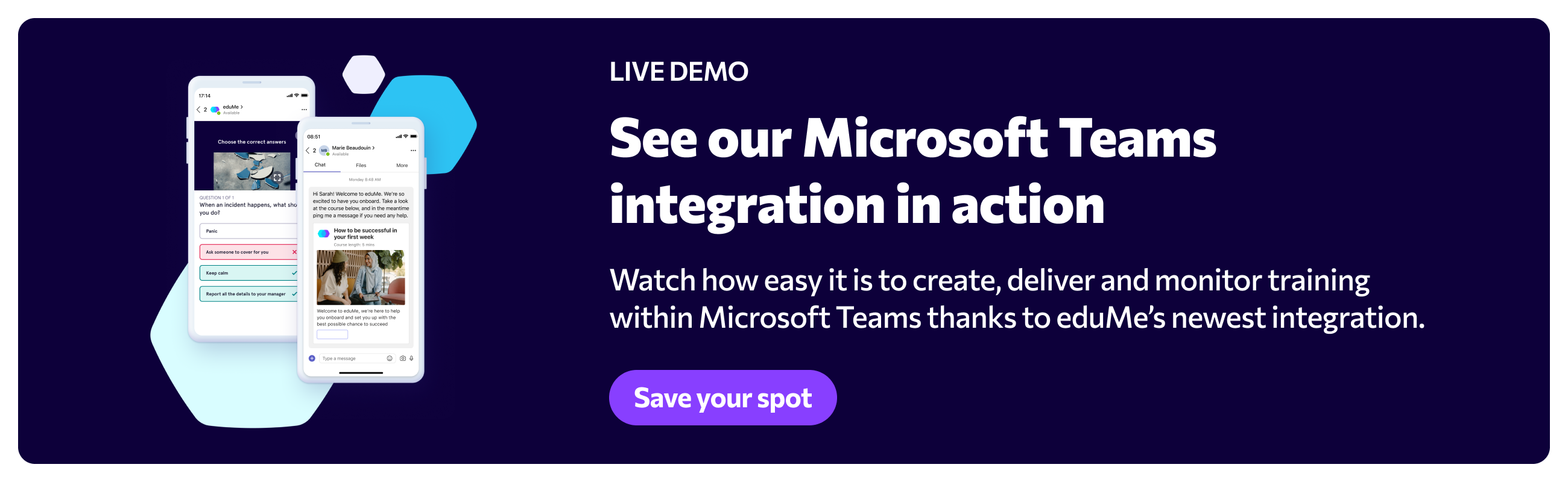The Ultimate Guide to Training in Microsoft Teams
TABLE OF CONTENTS
Learn how to integrate training into your most important communications tool, enabling quicker access to relevant knowledge and maximizing the return on your investment.
|
Jump to: |
Want a PDF version of this guide? Get your free copy below 👇

The frontline disconnect
We’re in an age where new technologies are entering the market every day, each offering a new solution to our most pressing challenge and promising to revolutionize the way that we work.
Yet, the frontline workforce - workers who operate outside of the traditional office setup, and on the frontlines of your business - remain underserved.
Given the absence of adequate frontline technology, these deskless workers are instead provided with tools that do not meet even their most basic needs. For example, 80% are given desktop devices despite spending the majority of their working day on-the-go, with limited access to a desk.
Another key issue is the sheer volume of tools being introduced into workflows. 62% of companies say their frontline workers are currently using four to six different applications, making it even harder to find the information they need and impacting productivity. In fact, as a result of constant toggling between apps, workers spend 30-50% of their day wading through the wrong information.
|
🧠 Did you know? |
Put simply: frontline workers aren’t being provided with the technology they need to do their jobs effectively. And this isn't just having an impact on morale, it’s also hampering business growth. When workers are spending nearly half of their day just searching for information, they are not empowered to perform at their best - 57% of employees say their current software makes them less productive.
The state of frontline training
You might be wondering, how does training come into this?
The reality is that frontline technology is also behind when it comes to training - perhaps most of all. 61% of businesses still rely on traditional, in-person training sessions, which are expensive to run, impossible to standardize and - most crucially - don’t allow learners to revisit key information.
And though there are businesses that have digitized their training offering, they’re still not investing effectively. The majority of standard training platforms - such as Learning Management Systems (LMS) and mobile learning apps - have yet to properly address the needs of the deskless worker.
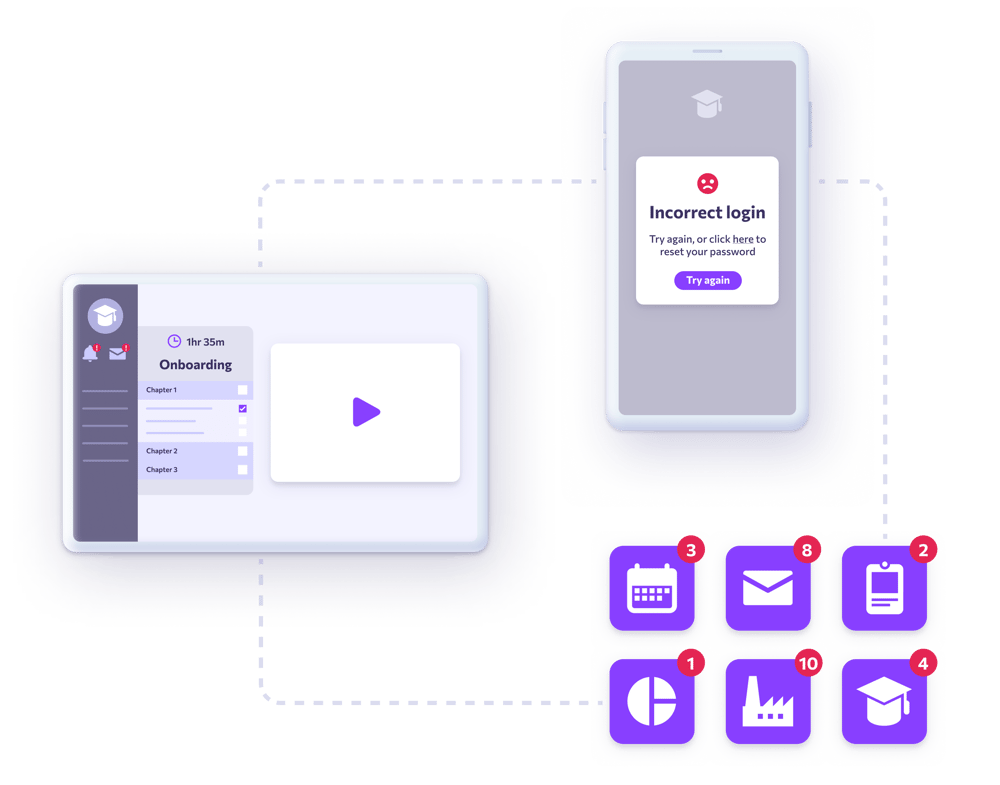
Legacy LMS software remains optimized for desktop instead of mobile, dragging workers away from the floor for hours at a time and presenting information in lengthy, text-heavy slides that fail to engage.
Though a considerable improvement in terms of accessibility, mobile learning still presents its own barriers to entry. Requiring employees to download an app and set up yet another password only adds more friction to the learning process. No matter how bitesize and visually engaging the content in the app is, it’s unlikely to even be seen if it’s locked away - 92% of users who forget their login information will simply leave the site instead of resetting their password.
Why does it matter?
If workers can’t access your training, they’re not completing it. For you as an employer, that means the time, effort and money you’ve invested in creating a training program is going to waste. For your workers, that means that they aren’t being given the information they need to do their jobs, putting them at a higher risk of turnover.
|
🧠 Did you know?
|
However you look at it, the way in which you surface training matters. If information isn’t easily accessible to your frontline, it won’t reach them.
Why Microsoft Teams is the answer
Instead of trying to drive training engagement in yet another new app, businesses who train their frontline workforces successfully do so by leveraging the networks they’ve already cultivated.
That’s where the power of Microsoft Teams lies.
Though it might not be the first platform you think of when looking at training, Microsoft Teams is a powerful tool for connecting your frontline. With over 300 million monthly active users Teams has become the most populated online collaboration platform in the world, and not just for office-based workers. Microsoft has actually seen a 400% growth in the use of their technology on the frontline since 2020, making Teams a vital point of connection with your remote, deskless workforce.
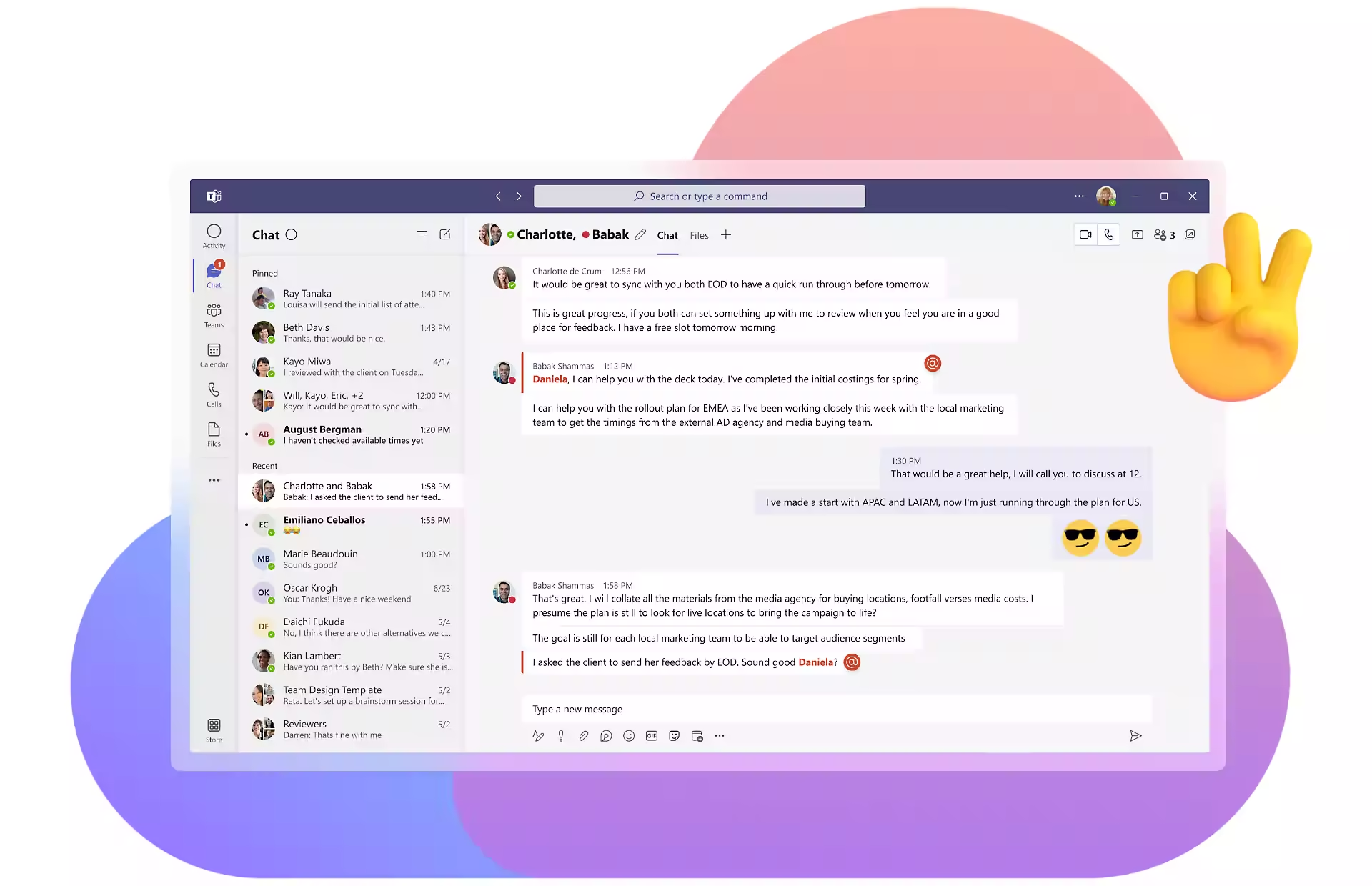
With so many employees already using the platform in their day-to-day workflows - whether that’s to keep up with company announcements, contact their managers or check their shift schedule - Microsoft Teams is the perfect place to integrate training.
AppSource - Microsoft’s App Store - now has hundreds of third party integrations available, making it quick and easy to tailor Microsoft Teams to your business’ needs.
|
🧠 Did you know? Monthly usage of third party apps and custom solutions in Teams has grown tenfold in the last two years. |
But, once again, it’s not enough to just add any training app to Teams.
In order to provide a truly seamless experience for your learners - and reap the full benefits of an integrated solution - we recommend using a tool which enables them to access and complete training content without ever having to leave Teams, and without needing to sign in.
We’re really excited about eduMe’s integration into Teams, because frontline workers can learn in a format that is familiar to them, while staying in the flow of work on Microsoft Teams, where all their other productivity tools are housed
 - Liz Leigh-Bower, Modern Work Product Lead at Microsoft
- Liz Leigh-Bower, Modern Work Product Lead at Microsoft
The benefits of integrating training into Microsoft Teams
Still need to be convinced (or convince someone else) that integrating your training into Teams is the right way to go? Here are eight proven benefits to having training embedded within your most used communications app.
1. Improved onboarding experience
New hires who have a negative onboarding experience are twice as likely to look for other job opportunities, which is why it’s critical for employers to get it right.
Instead of overwhelming new employees with various documents and training materials scattered across different platforms, integrating onboarding into Microsoft Teams ensures that they have everything they need in one place. Using the right third party training tool will also allow you to create personalized onboarding flows that are tailored to the new hire’s specific role, freeing up time for your HR team and improving the new hire experience.
2. Higher training engagement
Training engagement is crucial for the success of any learning initiative, but is too often hampered by digital barriers. Embedding training content directly into Teams means that employees can seamlessly switch between their daily tasks and training activities, reducing the friction associated with accessing and completing training and fostering higher engagement.
And that’s not just an assumption - companies who integrate training into their existing technology in this way have seen a four-fold increase in completion rates.
3. Better workplace safety and compliance
Maintaining a safe and compliant workplace is of utmost importance for any organization, but many still struggle in this area. Four out of ten businesses think their compliance training programs are simple or reactive.
Integrating training into Microsoft Teams allows companies to deliver essential safety and compliance training directly to employees, where they already are. Training modules can be easily updated to reflect the latest regulations and best practices, ensuring that employees are always up-to-date with the necessary knowledge to perform their jobs safely and in accordance with industry standards and legal requirements.
4. Boosted performance
A well-trained workforce is a more productive workforce. By providing continuous learning opportunities within Microsoft Teams, employees can acquire new skills and knowledge that directly contribute to improved job performance.
60% of frontline leaders report wanting more training than they’re currently getting. Giving them the chance to learn on the job, in the daily flow of work, ensures that they can gain the necessary skills to excel in their roles and feel more motivated to succeed.
5. Greater efficiency
61% of businesses highlight lack of time as the biggest blocker when it comes to training their workforce effectively. Bringing all of the tools you need to train your workforce into one platform streamlines the entire learning process, and frees up much needed time for your learning and development team.
Opting for a microlearning tool will make this process even faster - 300% faster to be precise - allowing you to create, distribute and monitor the performance of training courses without ever having to leave Microsoft Teams.
6. Maximum ROI
If you’re reading this, we can assume that your organization is already using Microsoft Teams for communication and collaboration. The great news is that by integrating training capabilities into the same platform, you’ll be able to maximize the return on your existing investment.
Rather than investing in separate training tools and platforms, you’re simply streamlining, refining, and getting more out of the subscriptions you already have.
7. Easier stakeholder buy-in
Getting buy-in from stakeholders to invest in new software can be an arduous process, requiring extensive negotiations, resources and time. With Microsoft Teams, you’ve already got buy-in from your internal teams. The prospect of expanding your program with a small ‘add-on’ is far more appealing than starting from scratch with a new platform.
Microsoft Teams is also a well-established and trusted platform, and its partnership with training platforms like eduMe showcase a clear connection between learning and core business processes. This visibility helps demonstrate the value and impact of training efforts, making it easier to secure support and resources for your training initiatives.

The best training apps in Microsoft Teams
So, you’ve decided you want to reap the benefits of a Microsoft Teams-integrated training solution. Now it’s time to choose the right platform for your workforce.
Whether you’re introducing training for frontline or desk-based teams, AppSource has more than a few tools to choose between. Let’s look at two front running contenders that address these respective demographics - eduMe and Viva Learning - the differences between the two, and which one is best suited for your learners and your business needs.
eduMe: best for frontline workers
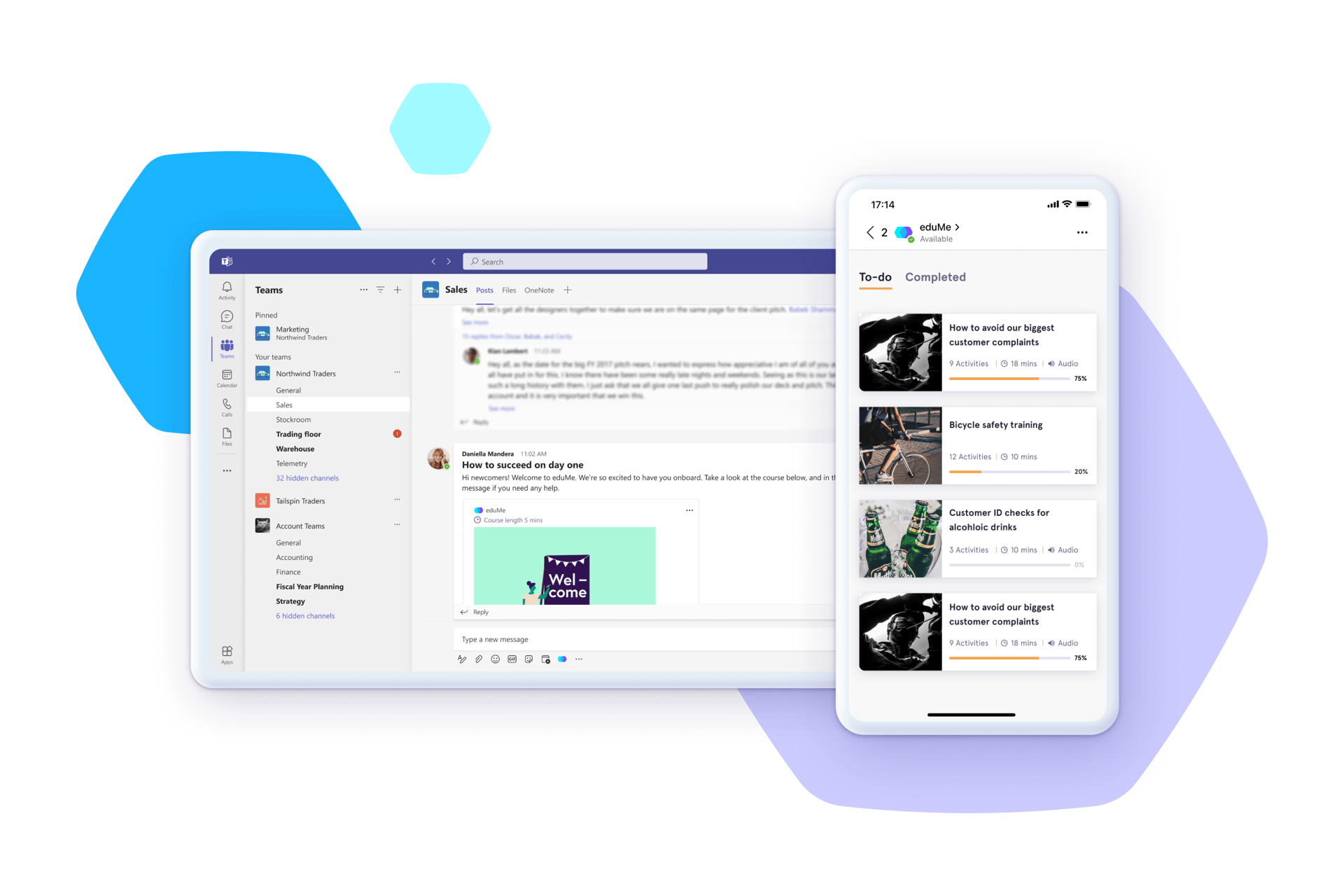
Created to help you deliver essential information to your frontline workforce, eduMe is a leading microlearning solution that is designed to integrate seamlessly into the tools you already use - including Microsoft Teams. It’s tailor-made for the deskless worker, providing passwordless access to engaging, bitesize content right at the point of need.
eduMe’s integration with Microsoft Teams enables an even more seamless learning experience, allowing learners to access relevant training without having to switch apps or remember another password. Highly consumable, social media-style formats drive industry-leading engagement as well as ensuring that knowledge is retained and applied, driving better results across your organization.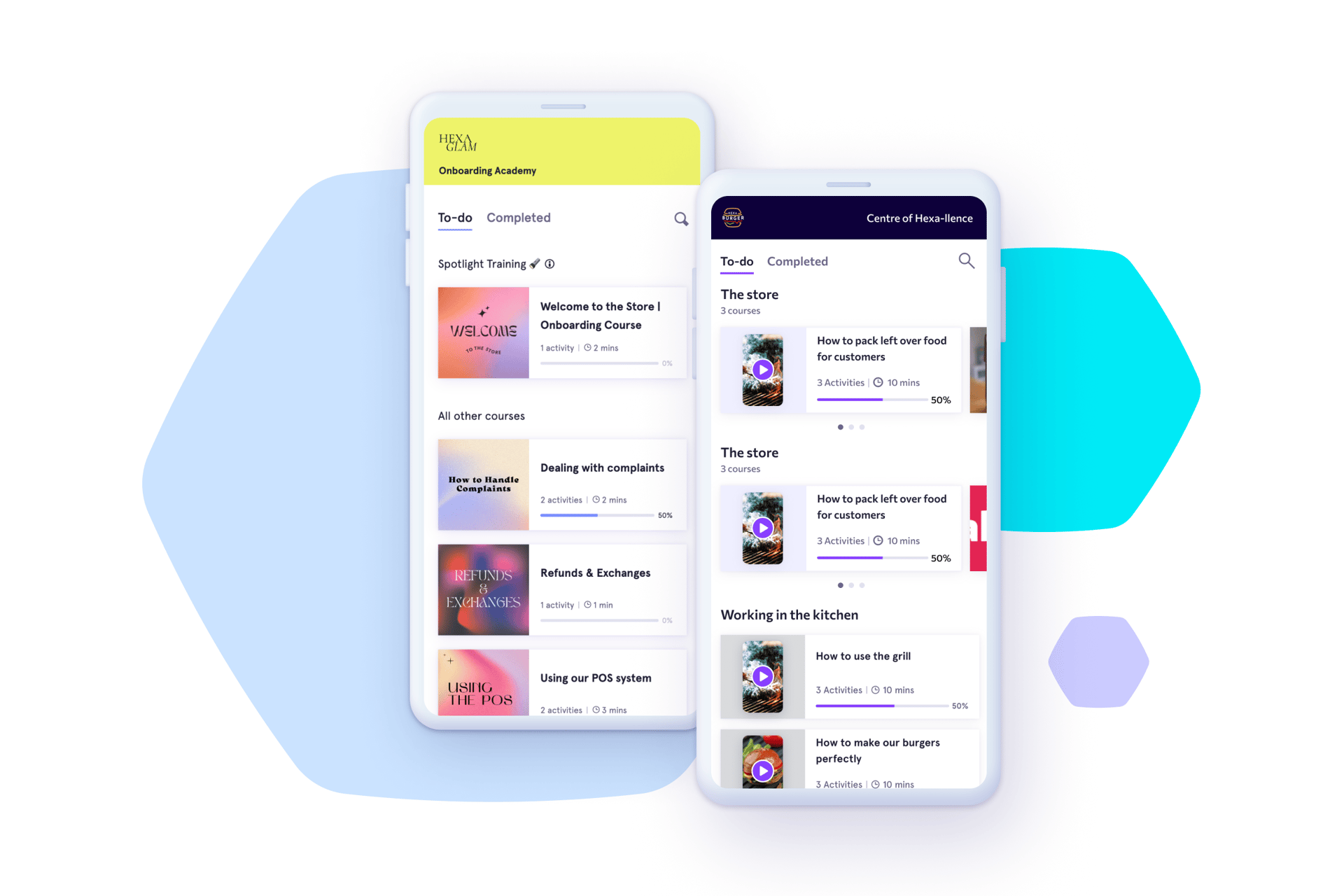
This experience is also friction-free for admins, who are able to create, publish and assign eduMe courses in a matter of minutes, and without ever having to leave the Teams app. Intuitive course-building tools powered by AI speed up the content creation process, while comprehensive reporting capabilities give you real-time visibility of training performance.
|
💡 Examples of training companies use eduMe to administer:
|
Viva Learning: best for desk-based workers
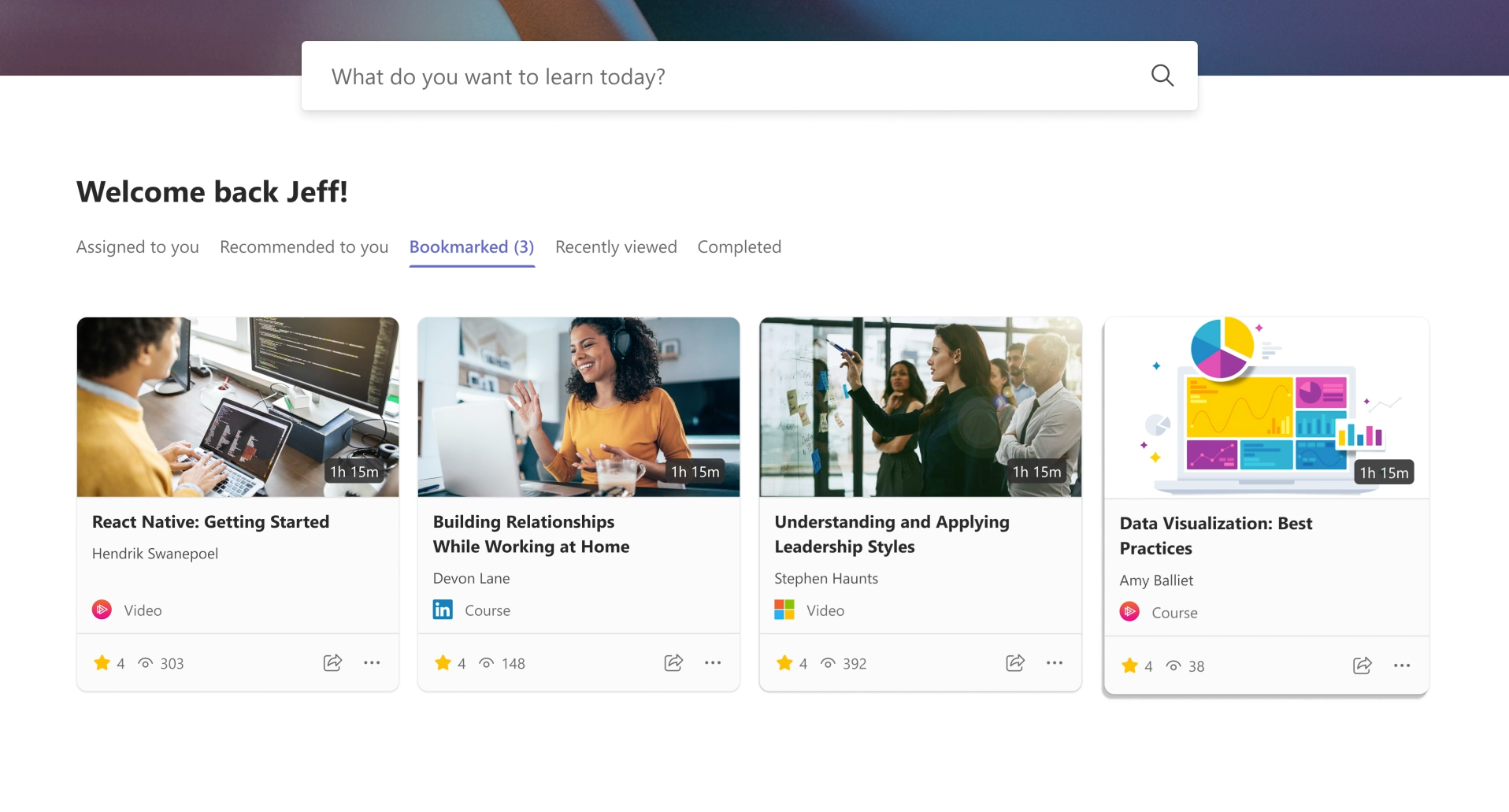
Launched by Microsoft in 2021 to help make learning a central part of employees’ day, Viva Learning offers organizations and their employees access to robust libraries that pool in training content from all corners of the internet.
The Viva Learning app enables learners to explore, bookmark and share learning content from a pre-populated content library. The content is sourced from one of three places - third party partners (LinkedIn Learning, Coursera, Udemy Business, edX), a document uploaded by the administrator, or an LMS integration (e.g. Cornerstone).
In contrast to eduMe content being surfaced at the learners’ point of need for in-the-moment completion, with Viva Learning, the onus is on the learner. They are entirely in the driving seat of their own learning journey. They sift through content, decide whether to engage, and bookmark content for future consideration.
💡 Examples of training available for learners to engage with:
(Take note of the information-worker skew). |
When users first add the Viva Learning app to Microsoft Teams, they are invited to self-select their areas of interest, in a similar manner to setting up a Pinterest feed. Content is then suggested to them based on their ongoing input, and completed training. It can be seen to be Adaptive to a degree - content recommendations made on user activity.
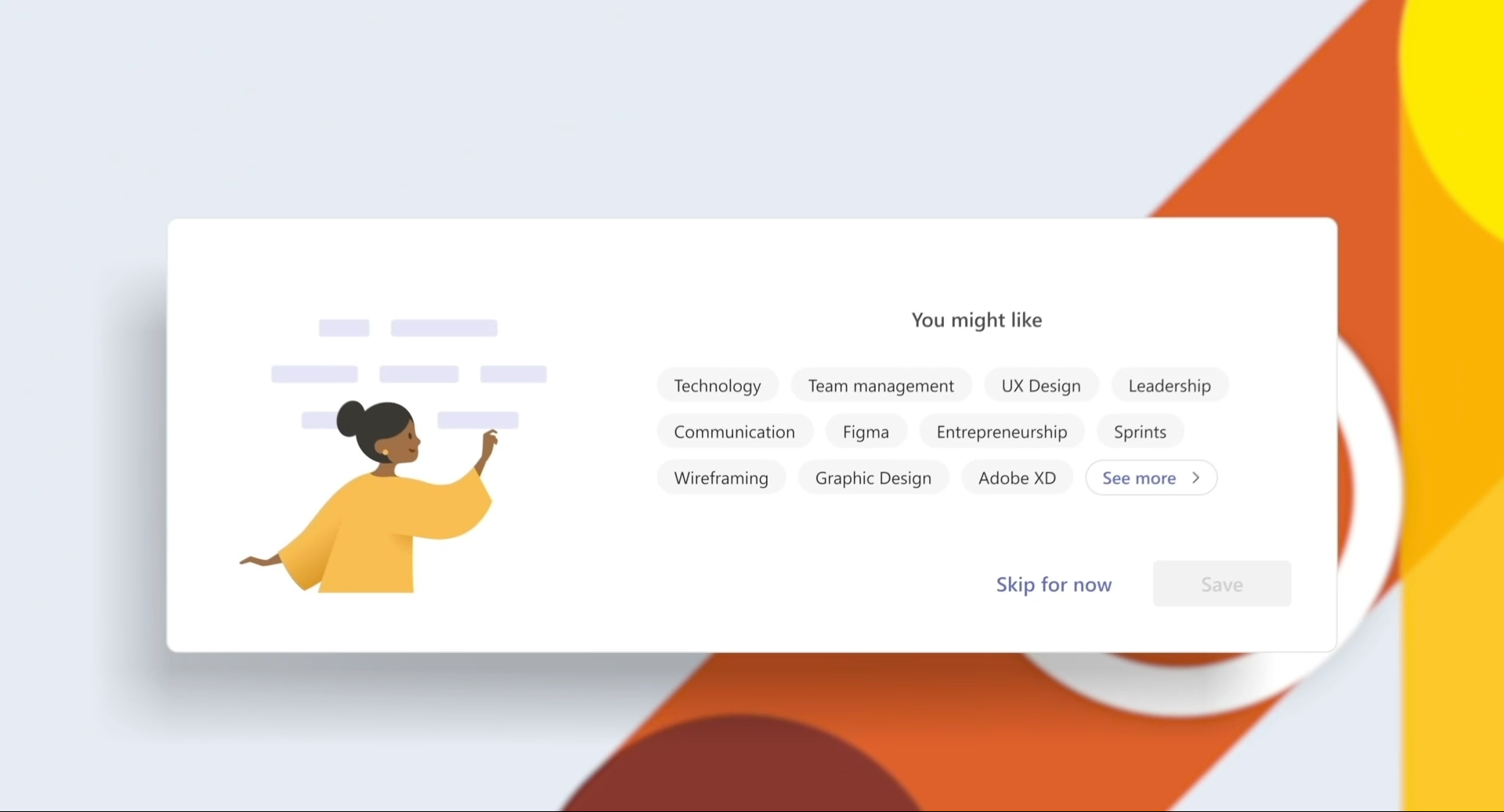
The effect of this functionality is that learners are able to curate a personalized library of recommended training to complete, that they can access directly from within the Teams interface.
Like eduMe, Viva Learning’s premise is seamless access to knowledge. So instead of your employee’s journey resembling the following:
| Opening web browser 👉 toggling out of Microsoft Teams 👉 Google searching 'Coursera' 👉 browsing Coursera's content library 👉 finding something of interest 👉 bookmarking it within the web browser to save for completion at a later time. |
It instead looks more like:
| Click on ‘Viva Learning’ in the Microsoft Teams toolbar 👉 browse material 👉 start (or save for later). |
On account of knowledge being made available in the surface that they are already in. It's readily accessible without having to incur the digital friction of toggling between softwares, app downloads, Google searches, account creation. In this regard, both softwares subscribe to the same ‘learning in the flow’ principle.
Unlike eduMe, Viva Learning does not possess the ability to author training natively. There is no content builder, or creation suite. For this reason, Viva Learning can be seen as more of a tool for content aggregation.
eduMe vs. Viva Learning
To list them out plainly, the key differences between the two include:
- The capability to craft content natively (eduMe) vs. curate content (Viva Learning)
- A focus on short-form content <5 minutes (eduMe) vs. longer-form >15+ minutes (Viva Learning)
- Administration of content to learners (eduMe) vs. self-selection of content by learners (Viva Learning)
- Mobile-centric (eduMe) vs. device agnostic (Viva Learning)
| 🌟 Top tip: contrary to popular belief, though both learning tools, Viva Learning and eduMe don’t directly compete. So it need not necessarily be a case of either/or. Perhaps your business calls for both tools, to speak to different training use cases. And with Viva Learning’s LMS integration capabilities, these two softwares can be used in tandem, with eduMe’s bite-sized training content made accessible via Viva Learning’s library. |
Still lost? Here’s a handy comparison chart to give you a better idea of the differing functionality each platform provides, and how they meet business’ needs.
| TEAMS TRAINING APP COMPARISON | eduMe | Viva Learning |
| Primary audience | Frontline | Office-based |
| Content source | Created natively in-platform | External content libraries e.g. Coursera |
| Content length | 2-5 minute microlearning | 15+ minutes |
| Mobile-readiness | Built for mobile | Mobile compatible |
| Push training | Primarily push | Possible to push |
| Pull training (self-serve) | Pull available | Primarily pull |
| Training visual identity | Social media-style e.g. portrait mode and tap to progress | More traditional course formats e.g. text on screen, multiple-minute videos |
| Passwordless access within Teams | ✅ | ✅ |
| Automated course notifications | ✅ | ✅ |
| Ability to share courses in private chats and channels | ✅ | ✅ |
If you are interested in delivering a more self-guided kind of employee training, where employees have extended time to peruse and curate their own personal learning hub, Viva Learning would be an ideal option for your workforce.
However, if you need to build your own content, your learners’ only device is a mobile phone, your learner is low on time, or there’s any urgency around training completion (e.g. you’re delivering a product knowledge lesson on a new menu item launched in-store this week), we’d recommend eduMe.
There is space within the eduMe platform for a more ‘pull’ style of training - where employees self-select content from a library, as in Viva Learning - but in contrast to Viva Learning’s library, eduMe Knowledge Hubs are made up of content that has been created and made to appear in the library by the administrator, versus the learner themselves. 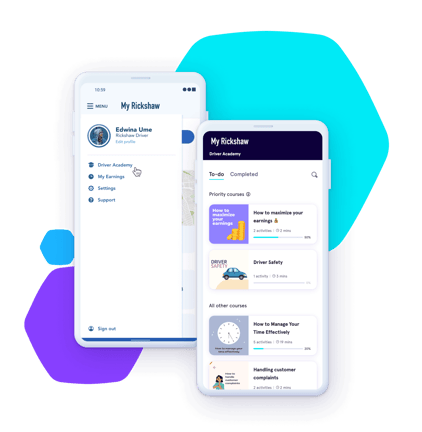
How to launch training via Microsoft Teams
Once you’ve chosen the right solution, the next step is to craft an effective training strategy.
Easier said than done of course, but we have years of experience helping businesses integrate training into their everyday tools and communication channels. Here are our top tips for launching a successful training program via Microsoft Teams, backed by our expert, in-house Learning Consultancy team.
1. Define goals and objectives
The first step of any effective training strategy is to clearly define your goals and objectives. What do you want to achieve with this training? How will your learning content support your wider business goals?
For example, you might want to improve customer service ratings. In this case, delivering focused content - such as a lesson on new product launches, or a course on handling difficult customer interactions - through Teams will result in more knowledgeable employees that are equipped to provide a great customer experience.
Having a clear objective from the start will ensure that your training is laser-focused, and will give you the ability to properly measure its impact.
2. Prepare your content
Next, it’s time to prepare your training content. If you’ve already got existing content from previous initiatives, evaluate whether it needs updating, shortening or replacing all together.
|
🧠 Reminder: learning content is most effective when it's bitesize - microlearning improves focus and supports long-term knowledge retention by up to 80%. |
Save time restructuring and repurposing long form content by leaning on AI tools to do the heavy lifting. For example, eduMe AI’s file-to-lesson converter transforms your existing PDFs into engaging microlearning lessons in seconds.
You can also reduce your learning design team’s workload by empowering your frontline employees to create content as well. Intuitive, ‘TikTok’ style creation tools like Guides make it easy for local teams to share their unique knowledge and experiences, humanizing your training and encouraging peer-to-peer learning.

3. Launch training
Once your training is ready to go, you can move onto the exciting bit: launch!
Setting up your training integration in Microsoft Teams should be a simple process. eduMe’s integration, for example, is straightforward and self-serve, with no developer resource required. All you need to do is download the app from AppSource, grant permissions and you’re good to go.
When your integration is set up, make sure to launch your training with a bang. Make use of automated notifications to share new content with learners directly in private messages and channels, and leverage company updates within Teams to communicate the benefits of the new training and generate excitement.
|
🌟 Want even more inspiration for your launch? Check out our best practice guide for communicating your training initiatievs with maximum impact. |
4. Collect feedback
Regular feedback is pivotal to the success of your training program. Leverage in-course surveys to keep track of how your training is performing and identify areas for improvement, helping you to enhance your learning content over time.
Collecting feedback will also help unearth knowledge gaps so that you can create training that is tailored to your workforce’s most pressing needs, driving higher long term engagement and ensuring that your training has the highest possible impact.
5. Monitor and iterate
With a training integration like eduMe, you can access reporting and analytics tools within Microsoft Teams. That means you’ll be able to monitor completion rates, assessment scores, survey insights and more in real time, without ever having to leave the app.
Use this data to continuously iterate and improve your training, identifying any bottlenecks in your courses - such as an assessment that’s too difficult, or a video that’s too long. You can also link these insights from eduMe with key business results like a reduction in injuries or improved sales. Quantify impact and share with senior stakeholders to prove the value of your training initiative and increase buy-in.
6. Drive continuous engagement
To ensure that you get the most out of your training investment, it’s important to encourage an ongoing culture of learning. Embedding training into an existing channel like Microsoft Teams is already a great start, but there are ways in which you can foster even greater engagement.
You can resurface content with automated flows to ensure that learning is not forgotten over time, e.g. scheduling a refresher course on customer service two months after onboarding or whenever your businesses receives a negative customer review. Another way is to create a library of content - known in eduMe as a Knowledge Hub - that is personalized to the learner and can be pinned within Microsoft Teams for them to access at any time.
|
🌟 Top tip: check out our Playbook for Launch for even more guidance on how to launch a high impact training program for frontline teams. |
And that's that!
Microsoft Teams has opened up a whole new world for frontline businesses, powering better communication and collaboration with even their most remote workers.
With the introduction of training integrations like eduMe, businesses can offer an even better experience for their frontline employees. By eliminating friction in daily workflows and providing instant access to the information they need to do their jobs, we help you drive real results for your business and generate maximum return from your investment.
We’ve already helped companies like Marriott, Uber and Pet Supermarket to achieve results such as:
- 8% rise in productivity
- 66% increase in sales in just three months
- 200% increase in completion of training material
- 501% return on training investment
To find out how you can benefit from integrating eduMe into Microsoft Teams, get in touch with the team or join one of our live demos 👇
Join 10,000+ frontline leaders
Subscribe to ‘Training the Frontline’ and get weekly insights sent straight to your inbox.