Social media style-learning, made in minutes
Guides empower your workforce to succeed with engaging and snappy lessons in a the familiar 'Stories' format.


.png?width=400&height=300&name=Burger%20King%20Logo%20Blue%20(400%20x%20300%20px).png)
%20(1).png?width=400&height=300&name=The%20Home%20Depot%20Logo%20Blue%20(400%20x%20300%20px)%20(1).png)



Think of TikTok for Training... That's Guides
Steve Jensen, Vice President of Retail, Pet Supermarket
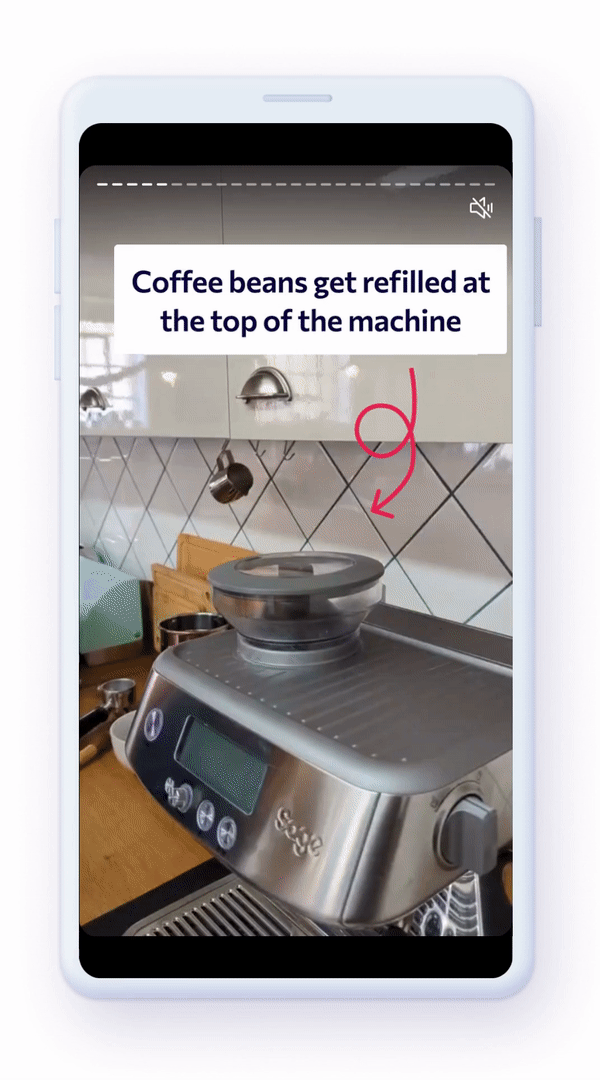
.gif?width=400&height=720&name=Menu_promotion%20(1).gif)
.gif?width=400&height=720&name=Guides%20GIFs%20(1).gif)
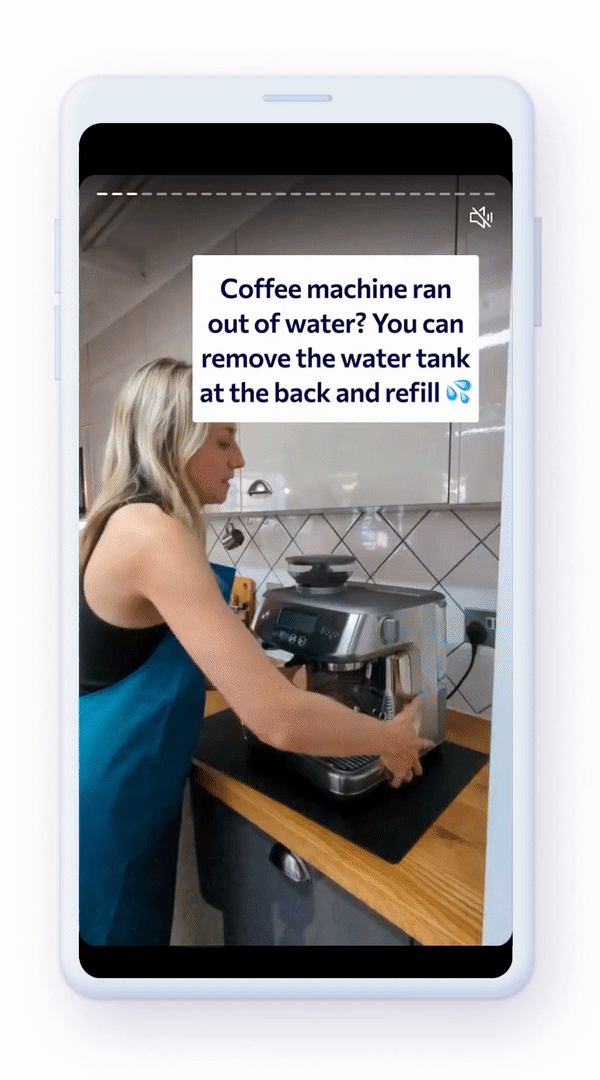
Why use Guides?
Some things need to be experienced to be understood. If you need to pull and sort of twist that lever, that looks like a hook, next to the big red button (but not the big orange button!) on that gizmo-thing – it’s better in a Guide.
Time-limited updates don’t need time-intensive training, but you want to make sure teams are engaged with these announcements, not scrolling past them in an overwhelming newsfeed. Guides help get the key information across succinctly, and interactive quiz elements mean you can test learners have understood what they need to know.
Connecting authentically with teams remotely can be challenging, and the impact of training can suffer without the right tools to bring training managers and frontline teams together. The full-screen format of Guides makes it easy to create conversational and personable videos, kind of like the ones you’d see on TikTok, only less unhinged.
When it comes to how things work day-to-day, no one understands it better than those on the ground. Encourage and empower local teams to share their unique experiences, tips and insight. The Content Builder app’s recognisable video capturing and editing tools makes content creation straightforward and accessible, while admins can still review content before it’s published.
Create & share in minutes
Similar to the apps you’d use to create social media content, with Guides you can create training on the spot with the Content Builder app (available on iOS and Android). Capture or upload videos and images and edit with text, emojis, links and drawing tools to bring content to life.
Stuck for ideas on new content? eduMe AI’s Guides Generator creates a Guide for you with just a sentence and a click, or use our pre-made templates to get the creative juices flowing.
Ready to share? Give your team access in the flow of day-to-day operations with seamless delivery via QR codes, SMS or in your integrated comms tools.
.png?width=900&name=ProductOverview_Creation%20(1).png)
Customers using Guides have seen completion rates of 79% for non-mandatory training – 49% higher than the industry average
Set your frontline workforce up for success
Interactive elements such as quizzes and polls engage learners with Guide content and help you monitor performance to ensure everyone is up to speed.
Easy to setup and fully customisable with multiple text and media options.
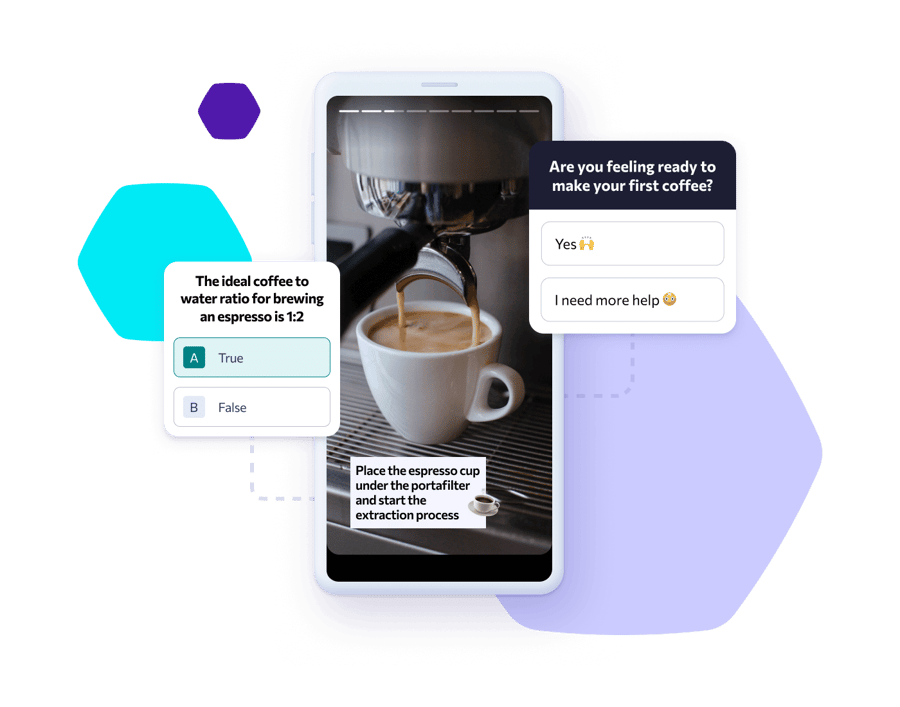
Put the power to create learning in everyone’s hands
Time is precious for training managers, but creating training that keeps up with policy changes, new products or processes is a time-sensitive task. The solution? Democratise content creation and empower those with the knowledge to create with the intuitive Content Builder app.
When it comes to how things work day-to-day, no one understands it better than those on the ground. Everyone can be a creator, especially local teams with unique experiences to share, Guides empowers them to give tips and insight to the rest of the workforce.
.png?width=900&name=Features_Engaging_Guides%20(1).png)
Hear from FYLD on their experience using Guides
Want to learn more?
Book an personalized demonstration or watch a pre-recorded one.
