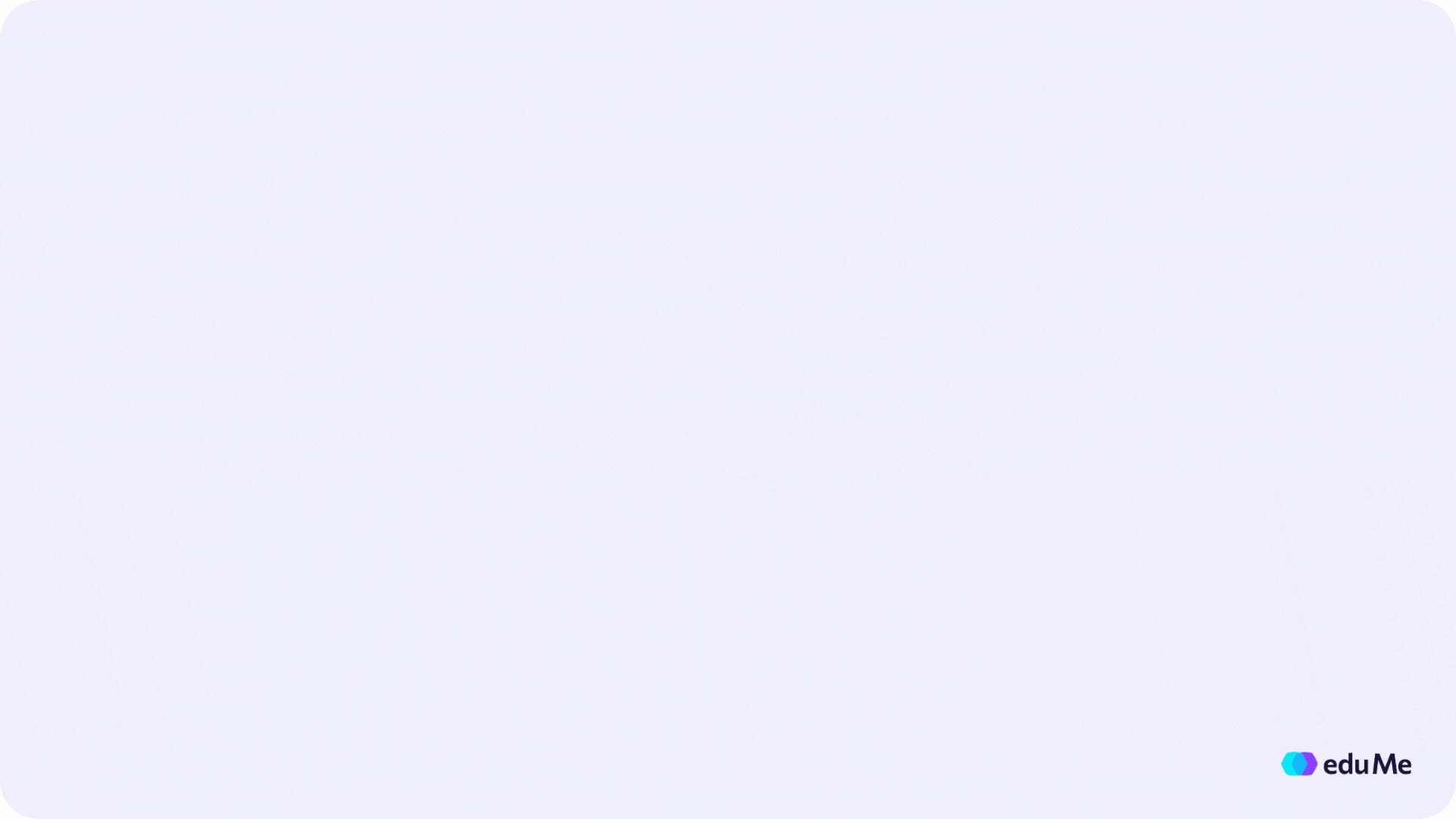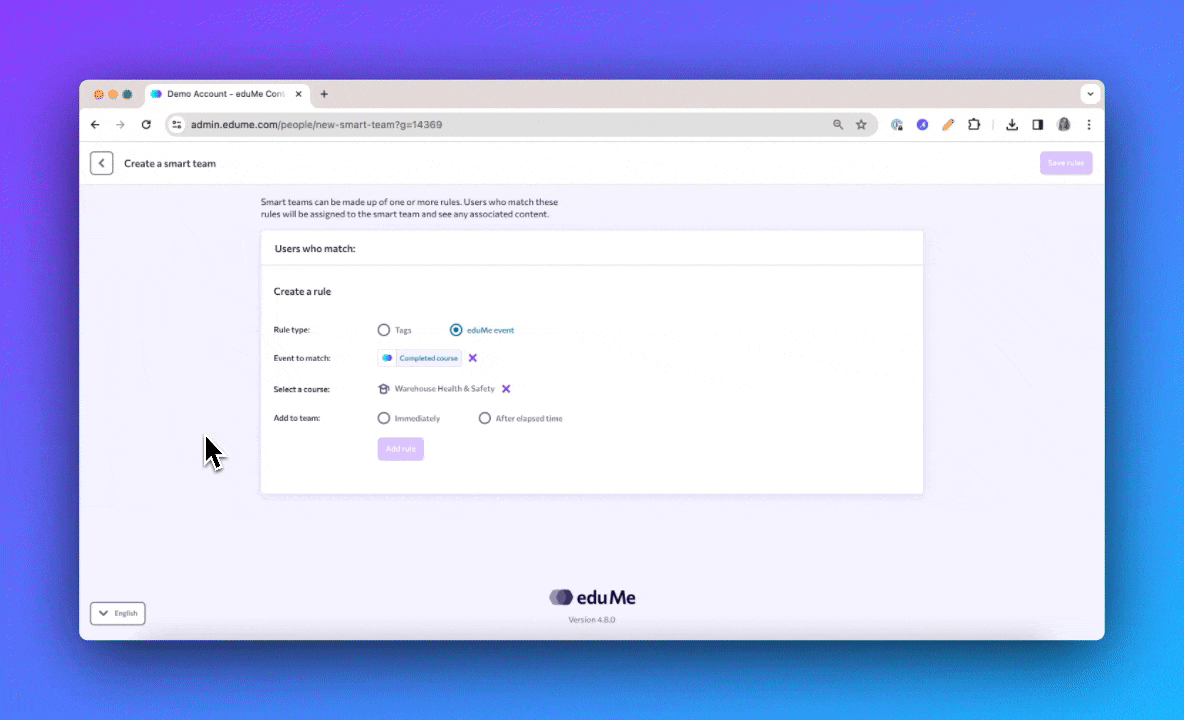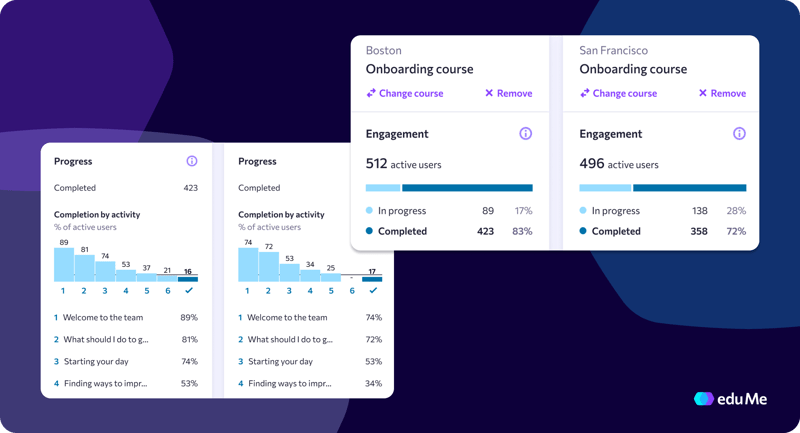Let's wrap 2023 up with a bang, shall we? 😏 eduMe AI has been hard at work this year making fast and effective content creation easier than ever – and now we're bringing the power of AI to multi-language course creation.
Read on to find out more, as well as more ways to share social media-style training via SMS and setting time delays for content assignment.
Multilingual training content, created in a click 🌍
Effortlessly reach every learner in their language with automated content translations, powered by eduMe AI.
The latest update to eduMe’s multi-language support feature allows you to generate multiple language variants of a course in moments, meaning you can now connect with your learners in the language they choose with the click of a button.
We've also made it easier for content creators to manage multi-language courses. You'll now be able to edit and switch between languages directly in the lesson editor, helping you keep content consistent across every language.
Send TikTok-style training via SMS or email 💬
Instant content sharing via SMS. Yes, we’re still talking about training 😮
Earlier this year, we brought the full-screen, social media-style format to frontline training with Guides, enabling you to create truly engaging content easier and faster.
And now? Get that training into the hands of your team instantly with SMS and email delivery, set up and sent out directly from the eduMe platform – no other tools required.
Set time delays for content assignment ⏱
More automations mean less time spent on tedious tasks 😮💨
Smart Teams simplify user management by automatically segmenting learners based on rules you define, and with our latest release, you can now set a time delay before a user is added to a team.
This makes it easier to plan and manage content assignment, ideal for scheduling refresher training or staggering onboarding content. Once you’ve created your team, assign it to training and the relevant learners will get access once they meet the conditions of the team.
Make tweaks to your published content ✍️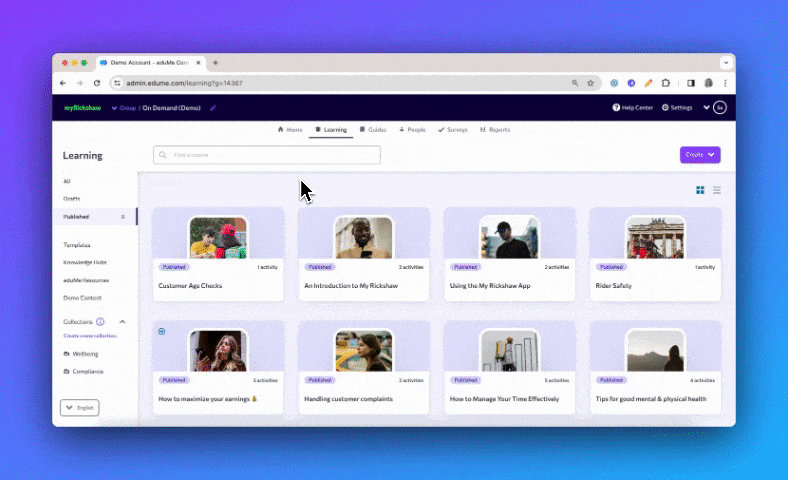
Updates to product terminology, new brand imagery, or quickly correcting that typo you spotted 👀 You can now edit your published content without taking it offline.
With editing capabilities for published courses, you can easily keep your content up-to-date and relevant whenever you need, without restricting access to learners. This means you’ll no longer have to unpublish a course in order to make adjustments like updating imagery, changing terminology or fixing typos – ideal for quick changes 🏃♀️
Data visualization for course comparisons 📊
Being able to quickly identify where your workforce is succeeding or struggling enables you to make informed decisions as soon as they’re needed to ensure training always meets the needs of your team.
Comparing course performance across multiple groups is now enriched with helpful data visualisations, giving you a clear picture of workforce performance, right from within the eduMe dashboard.
Identify patterns in engagement across your organization with completions broken down by activity and progress stats compared on a group-by-group basis.