May introduced some exciting new features in eduMe, with a focus around automation and personalized learner experiences. Read on to find out how to speed up content creation with AI, get relevant content to learners faster, customise learner flows and more!
Create faster with eduMe AI
AI-generated lessons (BETA)
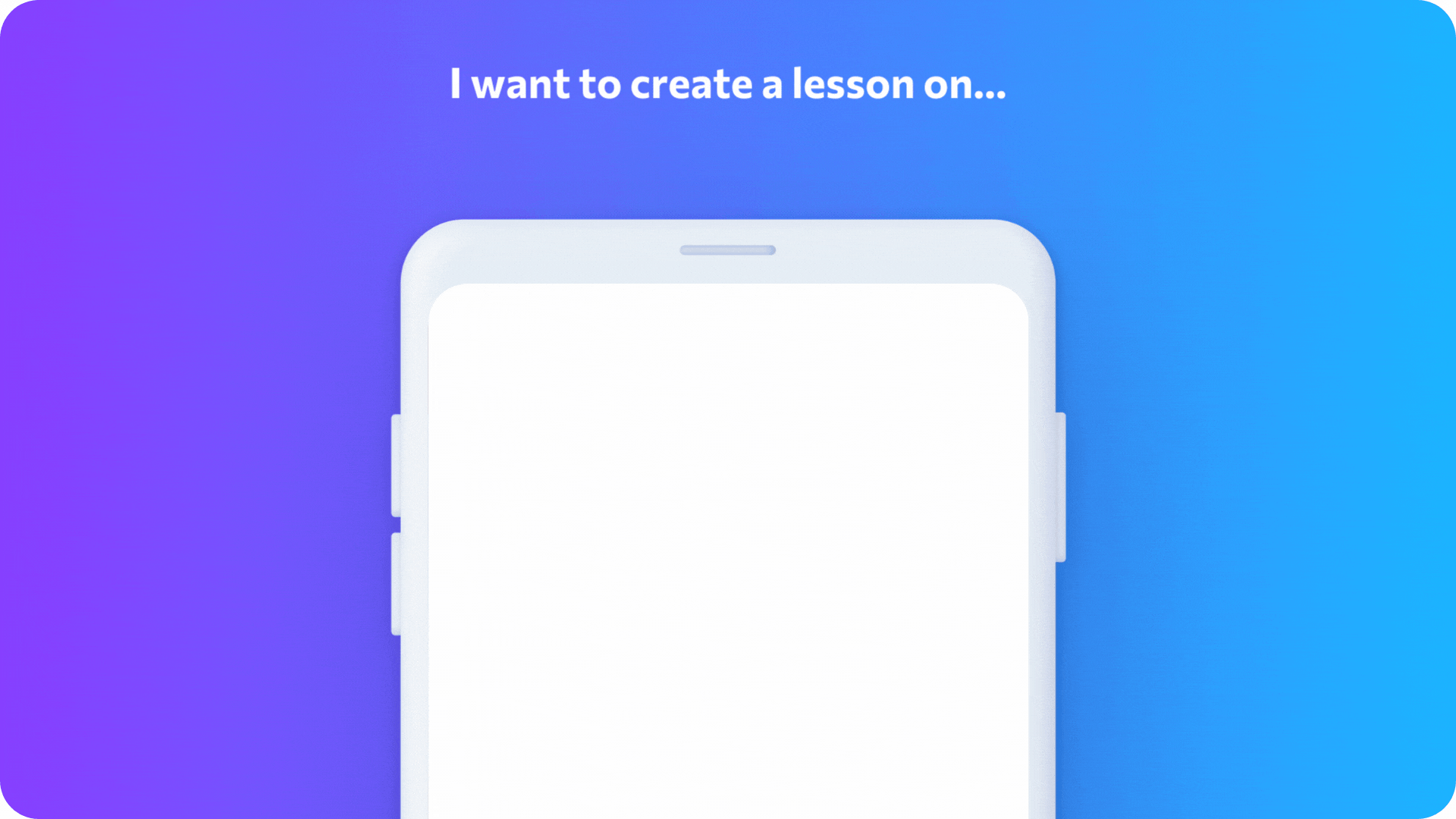
Creating high-quality content at scale can be hugely time intensive, especially for L&D teams with limited resource and competing priorities.
Reduce the time it takes to create new content by letting eduMe AI’s lesson generator get you started.
Here are just a few ways customers are already using eduMe AI:
- Skip the writer’s block and draft a lesson in seconds. Getting started is often the hardest part, so we’ve made it easier. Answer three quick prompts to guide eduMe AI on what to include, and you’ll have a draft lesson with key content generated instantly, so you can focus on building it out and refining the details.
- Quickly template an entire course. With draft lessons created in seconds, you can now build out the framework for entire courses in minutes. Save them to your template library to allow admins across your organisation to access and edit at any time.
- Identify knowledge gaps. eduMe AI can be used for more than just creating new content. If you’re looking to make improvements to existing training, generating a lesson on the same topic is a quick way to sense check whether you have any gaps in your lesson and highlight areas of missed opportunity.
Already using eduMe? Read up on how to get started with eduMe AI.
Not a customer but interested in trialling the feature? Test it out yourself here.
More from AI
We’re currently cooking up more features and new ways for you to use AI in eduMe to support quality content creation and offer more intelligent insights.
Is there anything you’d like to see from eduMe and AI? Reach out to our team to find out more about what’s coming up and to share your ideas.
Automated and intelligent user management
Get relevant content to learners faster with Smart Teams (BETA)
.gif?width=777&height=437&name=Smart%20Teams%20Marketing%20GIF%20(1).gif)
Making sure learners receive the most relevant content at the right time is key to ensuring results. With Smart Teams, we’re simplifying the way users are managed in eduMe and automating assignment to make delivering relevant content faster and easier.
Smart Teams introduces tags – attributes that identify users based on information such as job profile, language or location – and events – the things your learners do in eduMe such as completing courses.
By targeting learners on tags and events, Smart Teams know who should receive what content based on whether they meet the criteria you set. As learners complete courses, or attributes are updated to reflect a change in their role, they will automatically be added to the corresponding Smart Team and have access to relevant content.
You can find out more about how Smart Teams works by reaching out to your Customer Success Manager.
Not a customer? Speak to our team for more information on Smart Teams, and how it can help you better engage your workforce.
Customised learner flows
Enhance training flow with redirect links (BETA)
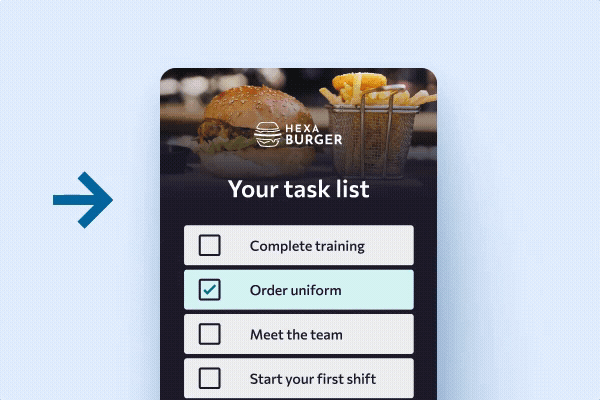
What do your learners need to do once they’ve finished a course? With eduMe embedded into your custom flows, you can tailor the learner journey beyond training. Send learners exactly where you want them to go when they exit or complete a course, transitioning them seamlessly into your training and onboarding flows.
Ask us about how you can embed eduMe into your training flows.
Admin panel improvements
Create in side panel view
.gif?width=600&height=279&name=Creating%20course%20(GIF).gif)
Introducing a cleaner, clearer side panel modal for course and lesson creation. Instead of a centre page pop-up, you’ll now see a slick slide-out screen appear on the right of the window when creating a course, Knowledge Hub or lesson.
Easily manage your Knowledge Hubs
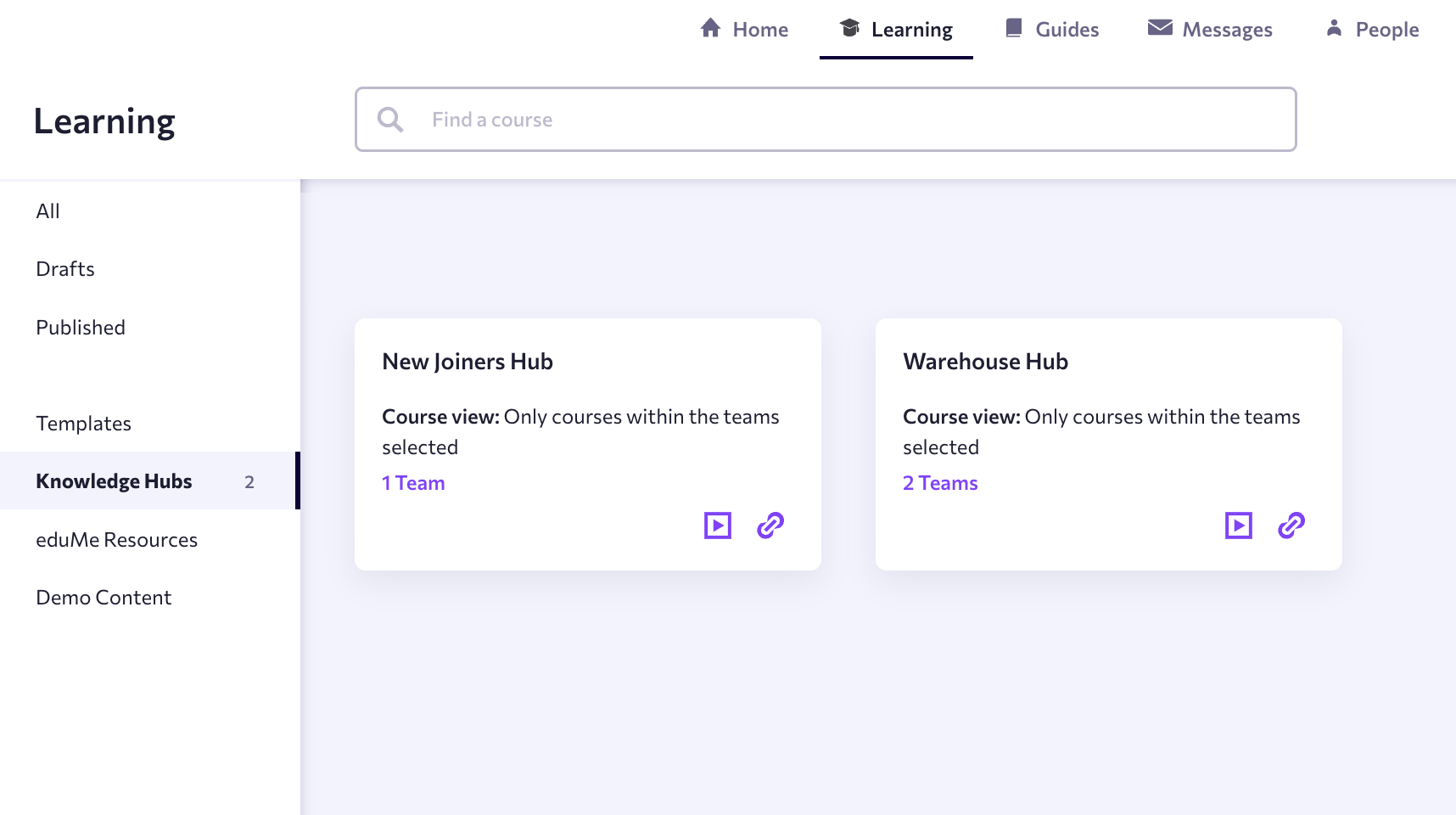
Browse and manage your Knowledge Hubs in a new dedicated space. Any Knowledge Hubs you create can now be found under ‘Knowledge Hubs’ in the Learning tab navigation.
Learn more about Knowledge Hubs.
Inline editing of course and group names
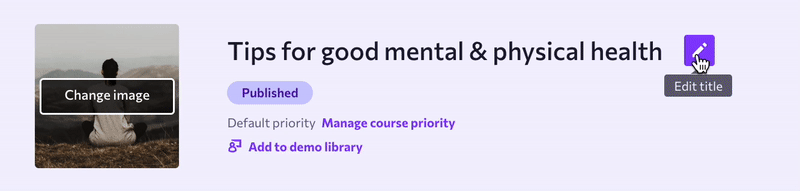
We’ve made it easier and quicker to update group and course names. Instead of heading to settings, now all you need to do is click the pen tool next to the course name in the course overview page, or group name in the group navigation, and click the ☑️ to save
New learner languages
Icelandic, Kazach and Vietnamese

We now support three additional languages in the learner UI: Icelandic, Kazakh and Vietnamese.
You can create content in these - or any of our supported - languages, and all UI elements will reflect the language selection.
Ask your Customer Success Manager about setting language preferences, or find out about Multi-language Supported courses.






